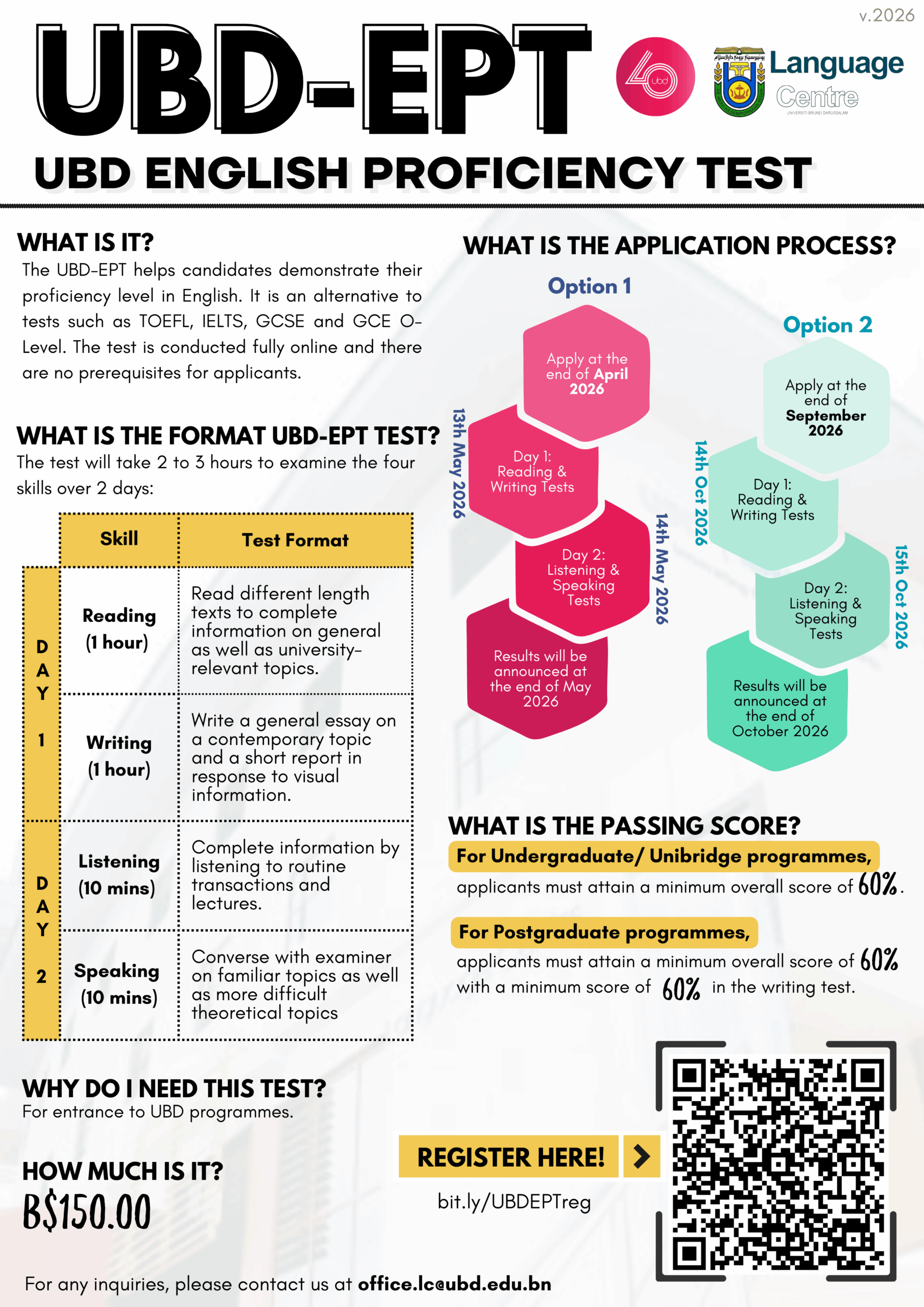
*You can access the link by scan the QR code or use this link bit.ly/UBDEPTreg
The details of the payment steps and poster are as follows:
NOTE: Recommended to use Google Chrome and allow all pop-up windows.
For Student/Staff:
1) Go to https://epay.ubd.edu.bn/ where you will be in the Student & Staff portal
2) For Student – Log in using your UBD registration number [24Bxxx] and UBD e-mail password
3) For Staff – Log in using your UBD email and UBD e-mail password
4) Please wait for a few minutes for all the fee options to pop-out
5) Pick the item you want to pay under the Event category
6) Confirm payment at the cart sign
For Public:
1)Go to https://ipay.ubd.edu.bn/ where you will be in the Public portal
2) Register first
3) Log in using the e-mail created
4) Please wait for a few minutes for all the fee options to pop-out
5) Pick the item you want to pay under the Event category
6) Confirm payment at the cart sign
